Today, Facebook has become such a platform where you can know the activity and daily routine of a person; in such a situation, if everyone checks your friend list ten it will be against your privacy; that’s why today I am going to tell you that How To Hide Friends On Facebook App Or Webpage In 2023.
All of you use Facebook App, and some use Facebook.Com Website; that’s why I will tell you how to hide friends on Facebook Apps and Facebook Web.
How To Hide Friends On Facebook
Go to Facebook Account “Settings” and click on Privacy; in “Privacy Settings and Tools,” you will get the option of “How people can find and contact you,” where you find “Who can see your friends list?” Click on the Edit Option and set it to “Only Me”; your friends will be hidden on Facebook.
Below you will find a step-by-step guide, following which you can easily hide friends on Facebook, Steps To Hide Friends On Facebook:
- Open Your Facebook Account.
- Go To Settings & privacy Menu.
- Tap On Privacy Setting.
- Scroll Down To “How people can find and contact you”
- Tap On “Who can see your friends list” And Set It to “Only Me”
1. Open Your Facebook Account.
Go to Facebook.Com on your Pc or Phone, enter your Id and Password, and Log In to your Facebook Account.
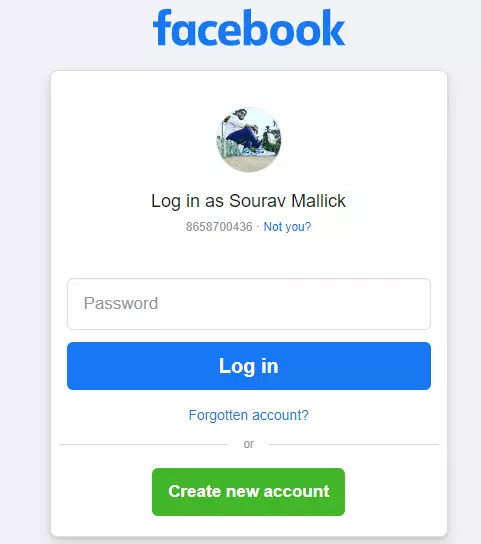
2. Go To Settings & privacy Menu.
After opening your Facebook Account, you have to go to Settings & privacy Menu; on your Right Side Top Corner, you will see Profile Icon; by clicking on which, you will see the option of setting.
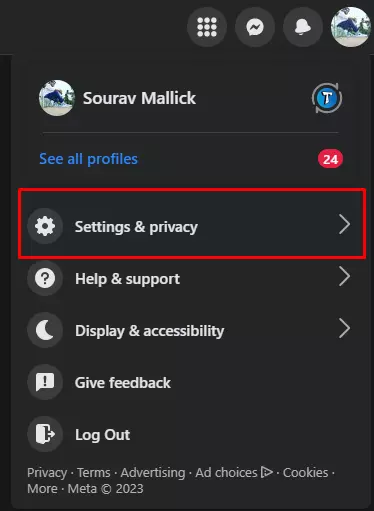
3. Tap On Privacy Settings.
After going to the “Settings & Privacy” Menu, click the Privacy Button and go to Privacy Settings and Tools.
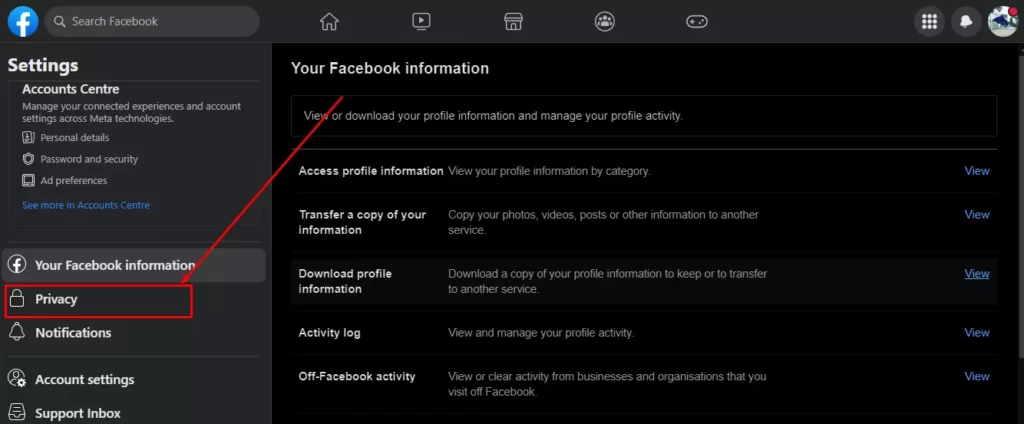
4. Scroll Down To “How people can find and contact you”
In Privacy Settings and Tools, you will see many options; you have to scroll down and go to the “How people can find and contact you” section.
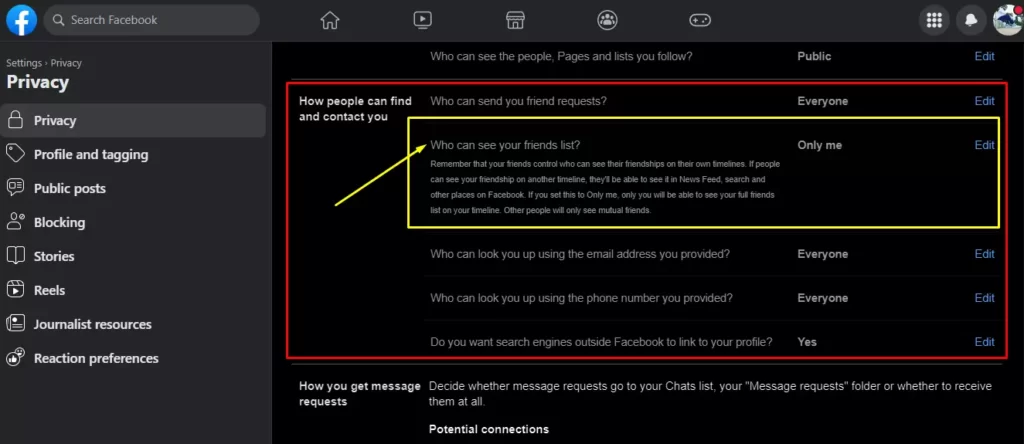
5. Tap On “Who can see your friends list” and Set It to “Only Me”
In the “How people can find and contact you” section, you will see the “Who can see your friends list?” option; click on Edit Button and set it to “Only Me,” After Set “Only Me,” your Facebook friends will be hidden.
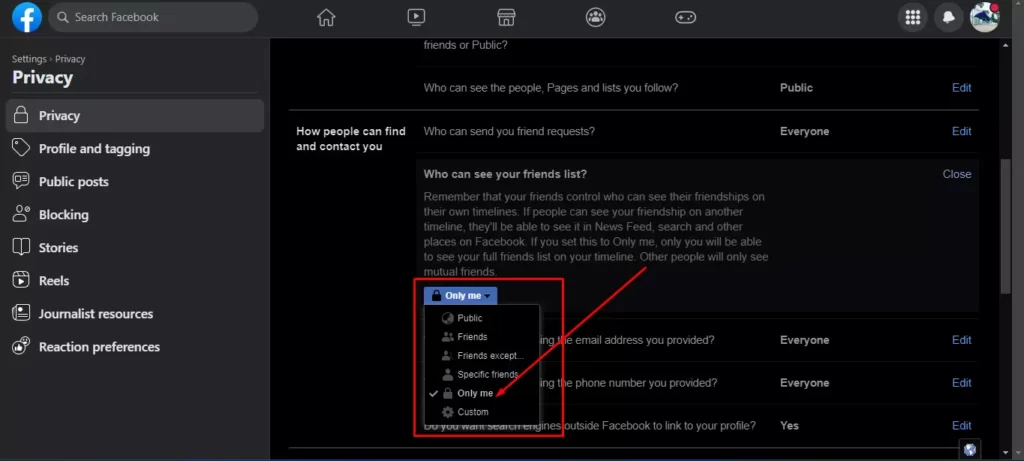
How To Hide Friends On Facebook App
Open your Facebook account go to Settings & privacy Menu, Scroll Down To the “Audience and Visibility” Section and Click on the “How people can find and contact you” Button now Tap On “Who can see your friends list” and Set It to “Only Me” To Hide Friends On Facebook.
How to hide friends on Facebook Android:
- Open Facebook App On Your Phone.
- Tap On Profile Icon, Right Side Top Corner.
- Go To Settings & privacy Menu.
- Scroll Down To “Audience and Visibility”.
- Tap On “How people can find and contact you”.
- Click On “Who can see your friends list” and Set It to “Only Me”
1. Open Facebook App On Your Phone.
Open the Facebook App on the phone, give your Facebook ID and Password, and open your Facebook Account.
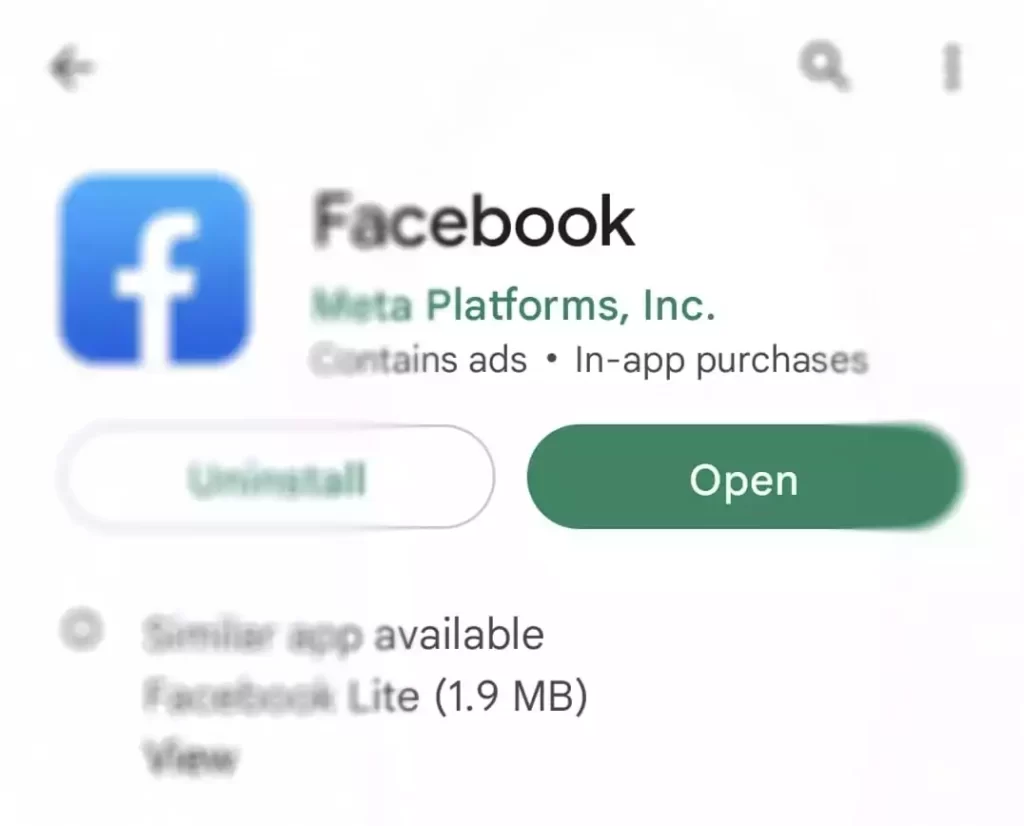
2. Tap On Profile Icon, Right Side Top Corner.
After opening your Facebook Account, you will see Profile Icon on the Right Side Top Corner; click it.
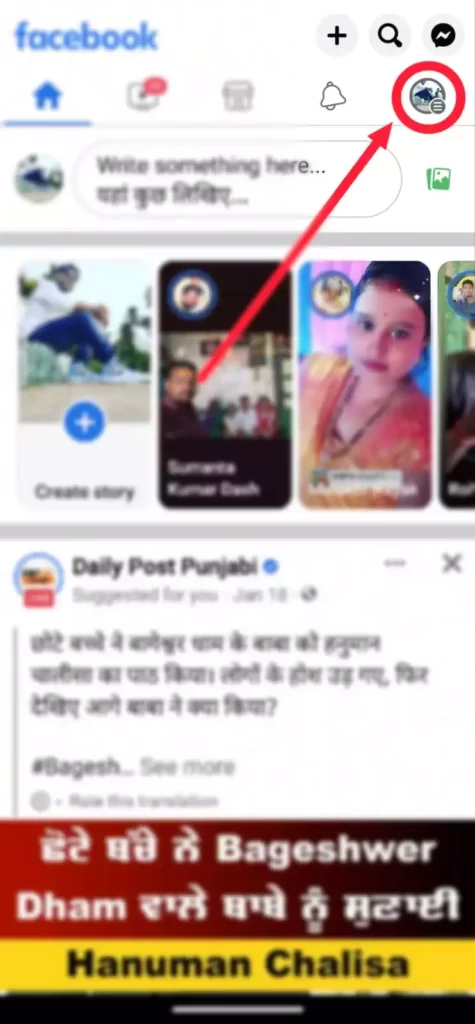
3. Go To Settings & privacy Menu.
After clicking on the Profile Icon below, you will find the Setting Icon, click on it and go to the Settings & Privacy Menu.
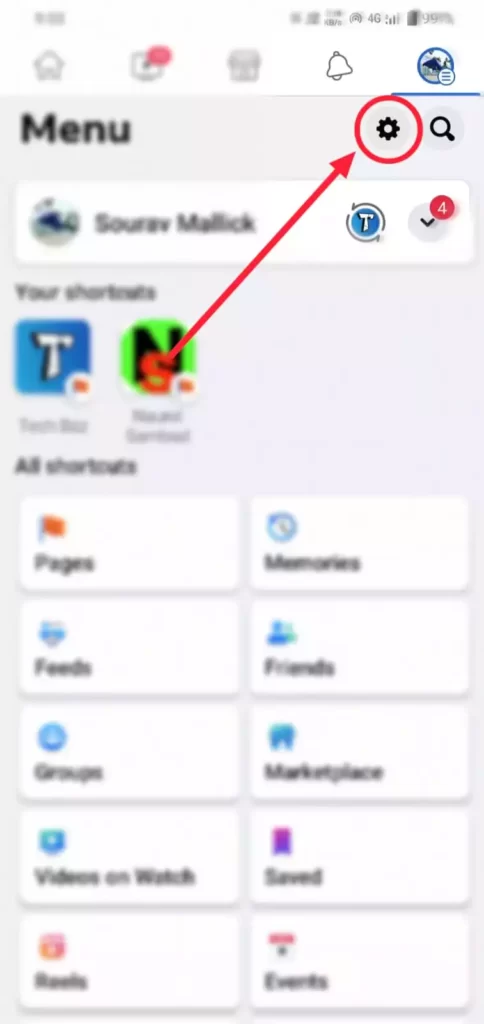
4. Scroll Down To “Audience and Visibility”.
In the Settings & privacy menu, you must scroll down to the “Audience and Visibility” section.
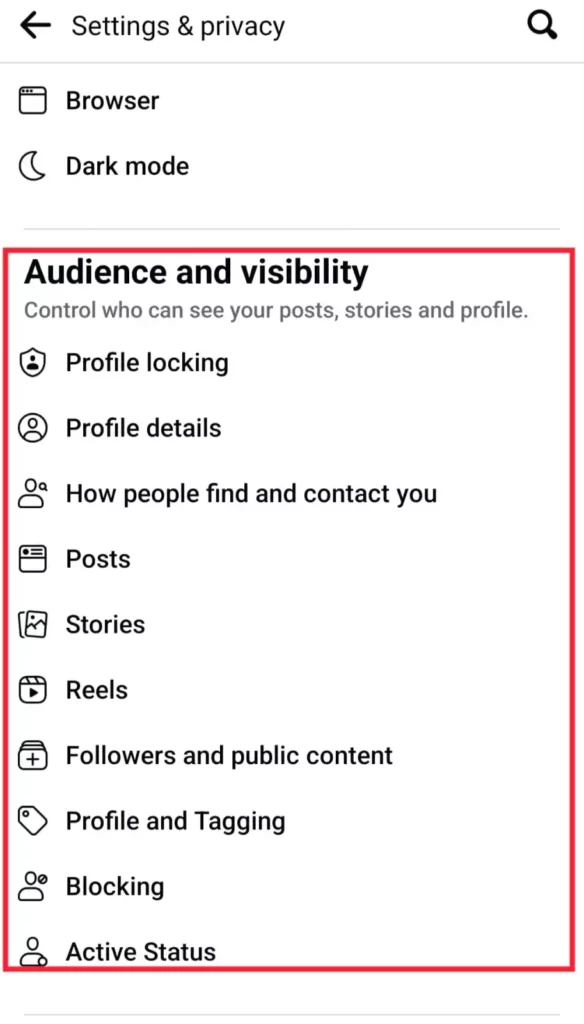
5. Tap On “How people can find and contact you”.
In the “Audience and Visibility” section, you will get a “How people can find and contact you” button, click on it, and go to the next page.
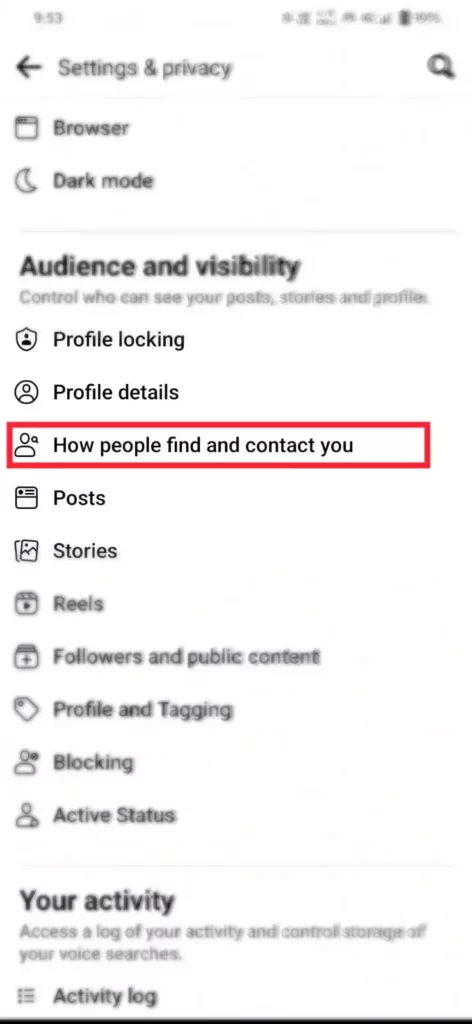
6. Click On “Who can see your friends list” and Set It to “Only Me”
After clicking on “How people can find and contact you,” you have to click on the link of “Who can see your friends list” and set it to “Only Me.” Your Facebook Friend will be Hide.
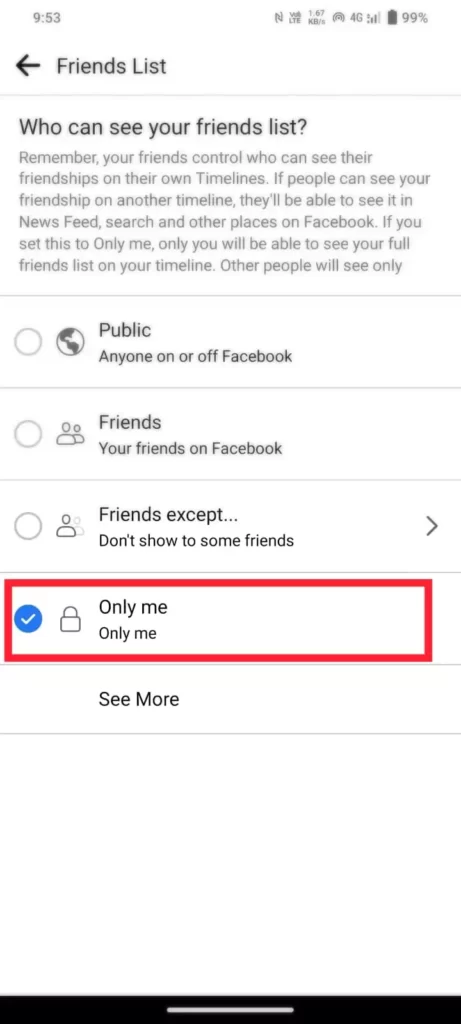
How to hide friends on Facebook on iPhone
Steps To hide friends on Facebook on iPhone
- Tap On your profile Icon at, Top right of Facebook.
- Select Settings and privacy, then click Settings.
- Click On Privacy In the left column.
- Scroll Down To ” Who can see your friends list?“.
- Click On the “Edit” Button and Set it to “Only Me“
How to hide mutual friends on Facebook
To hide mutual friends on Facebook Open your Facebook account go to Settings & privacy Menu, Scroll Down To the “Audience and Visibility” Section and Click on the “How people can find and contact you” Button now Tap On “Who can see your friends list” and Set It to “Friends except” To Hide Mutual Friends On Facebook.
How to hide friends on Facebook lite
In Facebook lite, you can hide friends on the profile’s Privacy settings. By default, your friend list is visible to the public, Select “Only Me” and your friend will hide.
Q. What Happens When I Hide Facebook Friends?
When You Hide your Facebook Friends on Facebook no one can see your Facebook Friends List.
Q. How do I hide my friends list on FB Lite?
Open Facebook App On Your Phone.
Tap On Profile Icon, Right Side Top Corner.
Go To Settings & privacy Menu.
Scroll Down To “Audience and Visibility”.
Tap On “How people can find and contact you”.
Click On “Who can see your friends list” and Set It to “Only Me”
Q. How to hide a friend on Facebook without unfriending them
Add that friend to the “Restricted” list and Set Share an update with “Friends”, people in your “Restricted” list won’t see it.
Q. Can I hide friends on Facebook from your spouse
You can hide your friend list on Facebook On your profile’s Privacy settings. By default, your friend list is visible to the public, so every Facebook user can see it, You can hide your friend list By setting visible “public” to “Only Me”.
Q. Can I hide my friend on Facebook?
Yes, you can hide your friend on Facebook by changing your “Who can see your friends list” Public to Only Me.
Conclusion
Inside this article, you have got all the information about How To Hide Friends On Facebook App Or How To Hide Friends On Facebook Website; I hope that with the help of this information, you can easily hide your Friend List; if you have any Tech Related Problem, you can ask me by commenting below.
May You Like: