In today’s time, hiding applications is not a big deal, but there are many people who do not know how to hide applications from mobile.
So today in this article I will tell you both methods, one without an application and one through which you can hide the app. So know how to hide the app in all mobiles.
To hide, you will have to go to the settings of your mobile, then go to Privacy and you will be able to hide the application, then read the complete information given below and hide the app.
How To Hide Apps
Many types of mobiles have been launched in the world, LG, Realme, Huawei, Motorola, Vivo, One Plus, Samsung, Redmi, and IQOO. These mobiles come with different settings and it is difficult to hide the application in them.
But I will tell you a method with the help of which you can hide any application on any mobile, and you will not need any application.
First of all, you have to open Settings on your mobile, scroll down to Privacy, and below you have to open Hide apps, and enter a new password.
After that you select the application and give a (#0000#) code, then Your application will be hidden, and you can open the Hide App by writing this in Dialpad.
How To Hide Apps In Any Device
- Open Settings on your mobile.
- Scroll down and tap on Privacy
- Click on Hide Apps below.
- Open it by giving the new password.
- Select the app and hide it by giving #0000# code.
1. Open Settings On Your Mobile
Not every mobile has the same setting, so you have to open the Settings first.
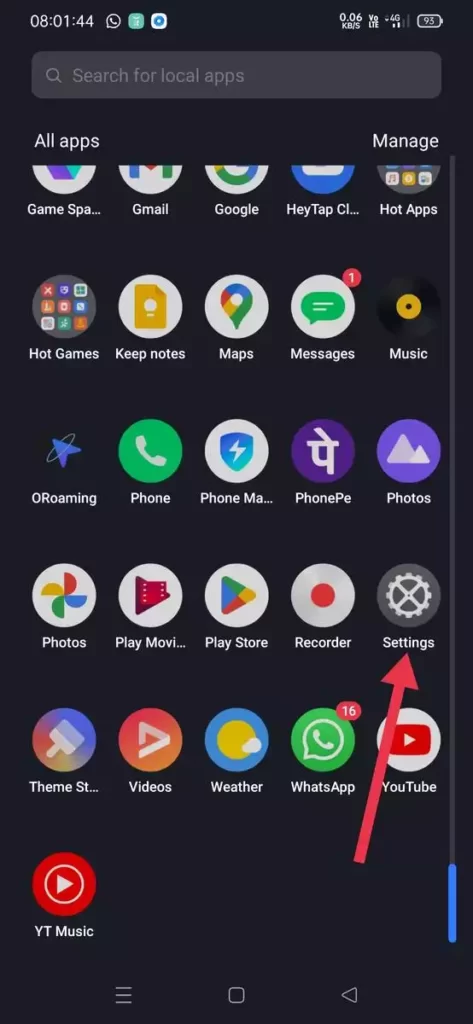
2. Scroll Down And Tap On Privacy
After opening Settings, scroll down and click on the Privacy option.

3. Click On Hide Apps Below.
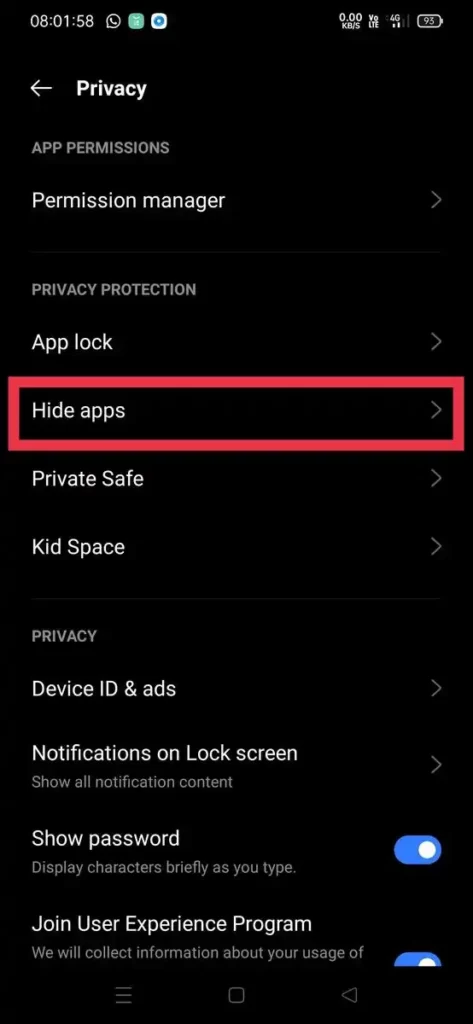
4. Open It By Given The New Password.
After opening, you will see your application. Before hiding it, you have to give a password, so that no one knows which app you have hidden.
Note:- If you are interested in this article then you can read it also.How To Delete an ea Account In 2023 || Step By Step Guide
5. Select The App And Hide It By Giving #0000# Code.
After entering the password, you have to select the application, after selecting it you have to give a code something like this (#0000#) This is just after entering in your (Dial pad), your application will be shown to you.
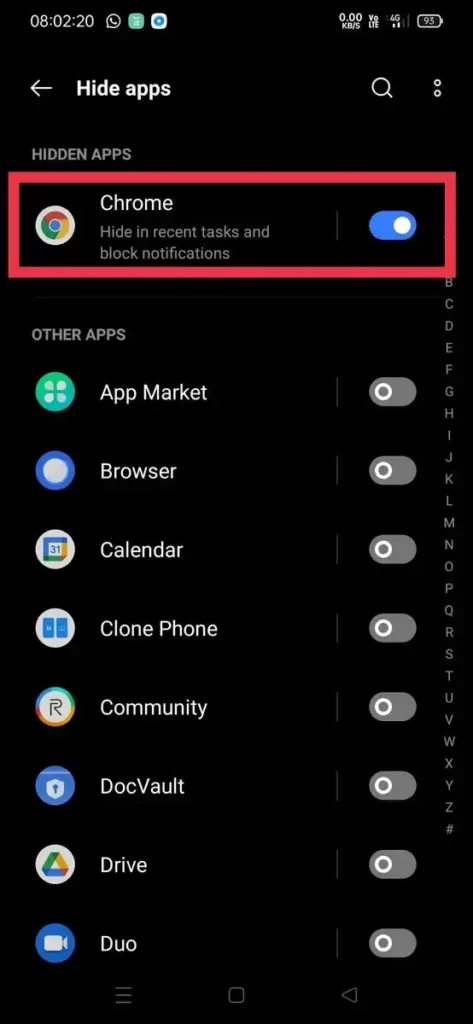
How To Hide Apps On Android
It is not easy to hide applications on all devices because it is very difficult to find the settings to hide apps on a new mobile, which is not available even after searching.
Especially in Redmi mobiles, you will not get the option to hide the app easily, which is as easy as in Realme, Oppo, and Vivo mobiles.
The method I have mentioned above will work in all other mobiles except Redmi, but in Redmi Mobile you will have to go under the settings.
so below I have told, you in complete detail how to hide the application in Redmi Mobile.
How To Hide Apps On iPhone
Hiding the application was very difficult in the old iPhone which was difficult for everyone to understand but in recent times iPhone has updated its device.
So now you can easily hide the application on all the iPhones, for that, you have to go to Content &Privacy Restrictions in the Settings of the iPhone.
Below you tap on Content Restriction, you will get that list, you can hide it according to your category, that is, if you turn off Allow, your apps will be hidden.
If you want to hide social media applications, then you can open the apps below and tap ( 4+) to hide all social media applications.
How To Hide Apps On iPhone 14:-
- Open Your Settings
- Below you have to tap on Content & Privacy Restrictions.
- After that, you have to click on Content Restrictions above.
- Open Select Category Music Apps, Movies Apps, and select Don’t Allow to Hide.
- Under Apps, select Jake 4+ and hide Social Media Apps.
Top 3 Hide Application List On Play Store
- Calculator Hide App
- App Locker
- Hyde App Hider
How To Hide Apps In Redmi
There are many mobile launches of Redmi and they all have different settings as I mentioned above, so it is difficult to find the Hidden App option in most POCO mobiles
So to find the hidden apps option, you have to go to Settings, scroll down, and go to Apps, you will get the option of App lock and Apps hide, just select the app and hide it.
If such a problem occurs, then open Settings and search for Hidden Apps. You will see the option from which you can also hide the application.
After hiding, if you want to open that application, then you can open the hidden apps by zooming out on the home screen.
How To Hide Apps In Redmi Mobile
- Open your mobile settings.
- Scroll down and go to the apps.
- Select the Hide Apps Option.
- Tap on the Hide Apps option above.
- You can hide the application by selecting it.
1. Open your mobile settings.
To hide the application, you have to open the settings of the mobile.
2. Scroll down and go to the apps.
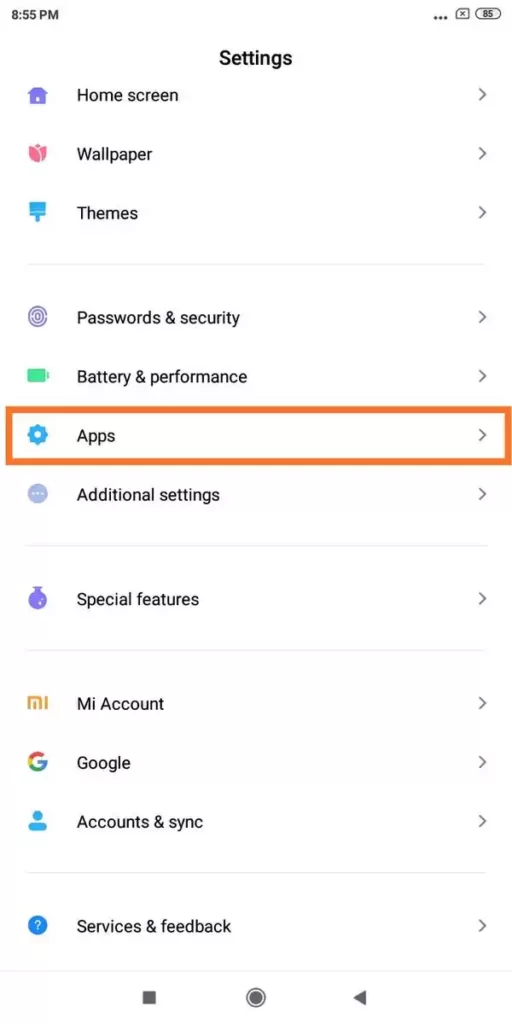
3. Select the Hide Apps Option.
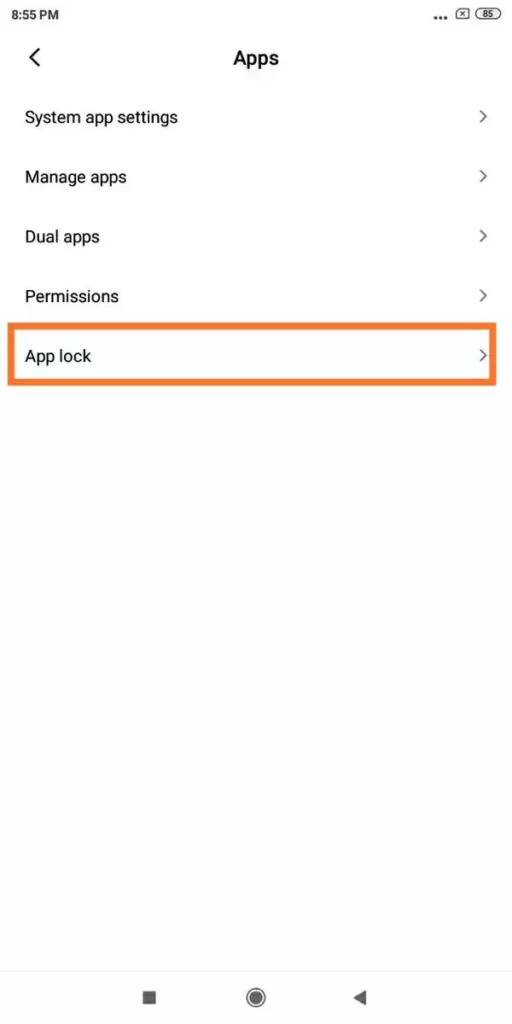
4. Tap on the Hide Apps option above.
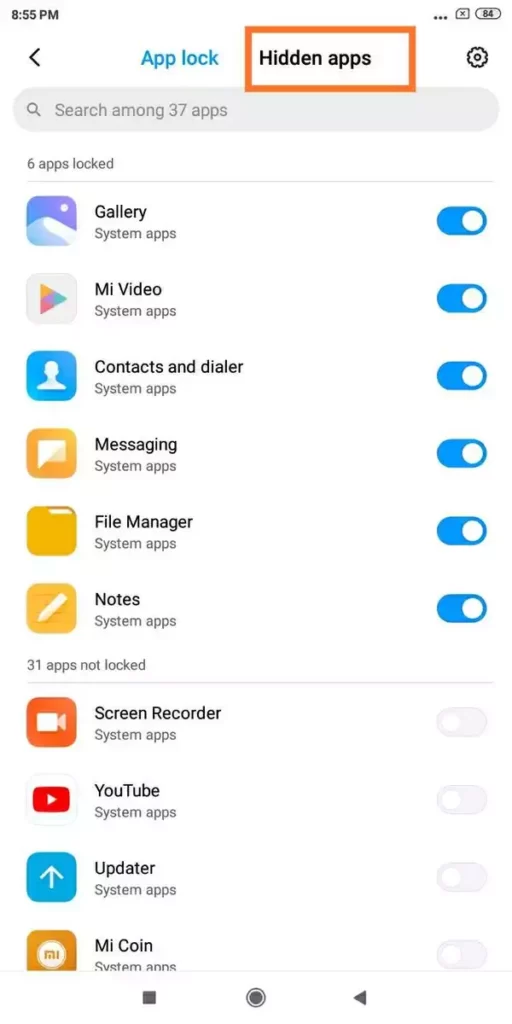
5. You can hide the application by selecting it.
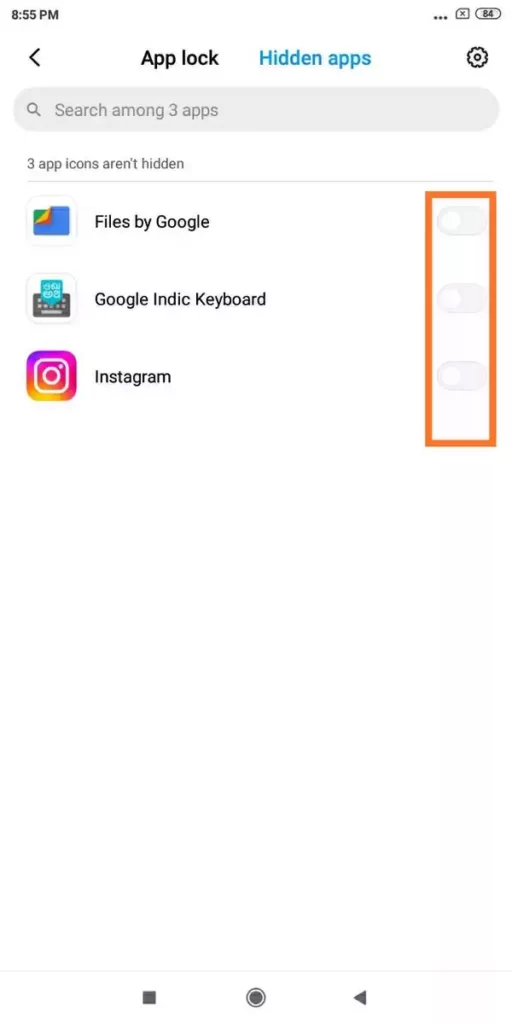
How To Hide Apps In Vivo
First of all, you have to open Settings of Vivo mobile, scroll down to Privacy, and tap Hide Apps at the top.
After that you have to give the password, to whatever application you hide, first, you will have to lock the application and give a new password.
After giving the password, you will see the list of all your apps, out of which you can hide the apps by selecting the one you want to hide.
How To Hide Apps In Realme
If you have a Realme mobile then first of all you have to go to Settings, scroll down, and open Privacy, in this, you get the option to hide apps.
Hiding applications in Realme mobile is very easy as compared to other mobiles, so after opening privacy, you will get the option to hide apps.
After opening the hide apps, you have to give a password which will be of your application, after that, you can select the application and hide it.
If you want to open your Hide Apps, then you have to go to Dialpad and you can open your Hide Apps again by dialing (#0000#).
FAQ For How To Hide Apps
How To Hide Apps In Realme Mobile?
First of all, open Settings, scroll down, and tap on Privacy, you have to go to Hide Apps, enter the password, select the apps, and hide them.
How To Hide Apps?
Open Mobile Settings, search by typing Hidden Apps in the search, open HIdden Apps, select the application, and then hide the apps by entering the password.
Conclusion
Friends, complete information about how to hide an application has been given in this article, so I hope that after reading this article, you have got all the information, if you have any problem to understanding then you can ask in the comment box, and you will get the answer within 24 hours. will go.