All of you have created Chat GPT Account, but many people need to learn about using Chat GPT, so today we will tell you how to use Chat GPT.
Chat GPT is an AI that is very easy to use; you can do many things using this AI, so let’s know how you can use Chat GPT.
How To Use Chat GPT
To use Chat GPT, you have to go to chat.openai.com click on Log In Buttopn and open your account; now you will get a ChatBox, type any question and task and get it in Solution Return.
Steps To Use Chat GPT
- Go To chat.openai.com
- Tap On the Login Button
- Enter Your Email ID or Password and Log In
- Tap on Text Box Bellow
- Write Task In Text Box & Get Replay.
1. Go To chat.openai.com
First, you have to Open your browser and search chat.openai.com in google.
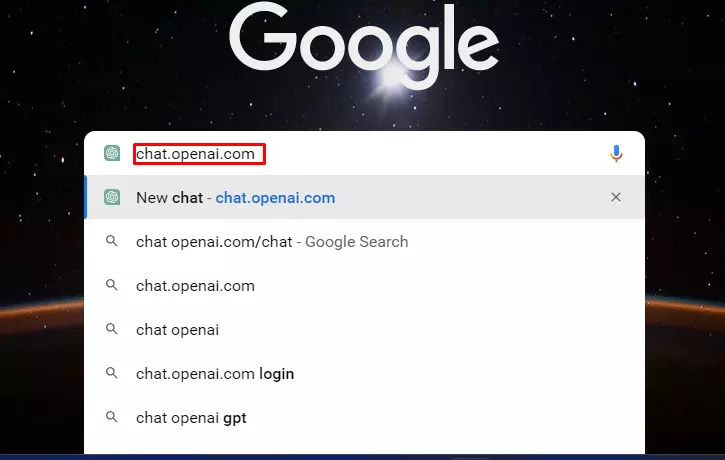
2. Tap On the Login Button
When the “chat.openai.com” dashboard opens, you have to click on the login Button if you don’t have a ChatGPT Account, then Click Here To Create Chat GPT Account.
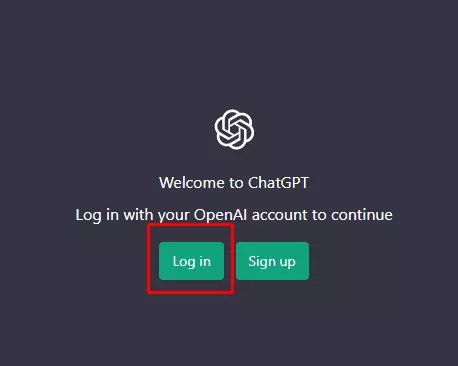
3. Enter Your Email ID or Password and Log In
Enter Your Email Id or Password To Log in to your Chat GPT Account. If you don’t have a Chat GPT Account, click the Sign-Up button to create a Chat GPT Account.
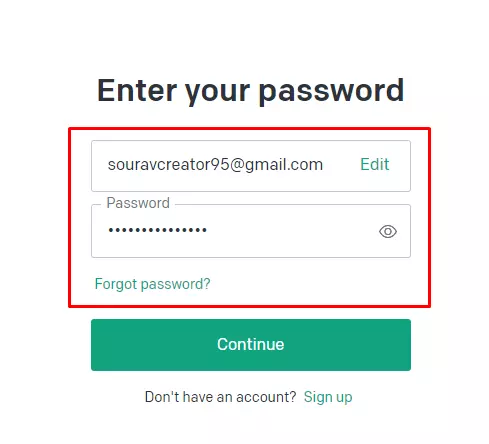
4. Tap on Text Box Bellow
After Opening your Chat GPT Account Dashboard, scroll down. You will get a Message BOX where you have to write your question.
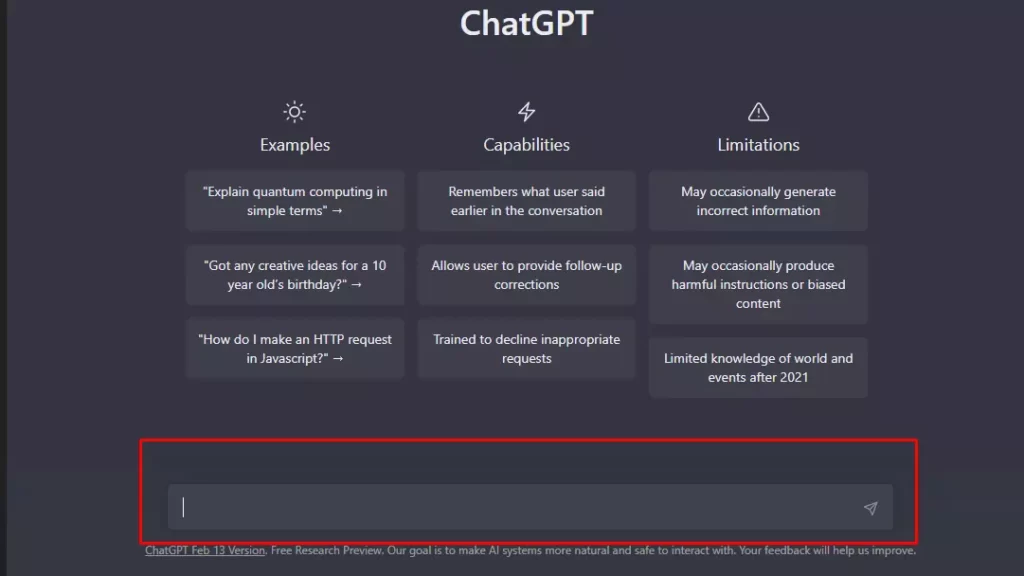
5. Write Task In Text Box & Get Replay.
In Message Box / Text Box, you must write your Quris or Task and wait a Second for a replay.
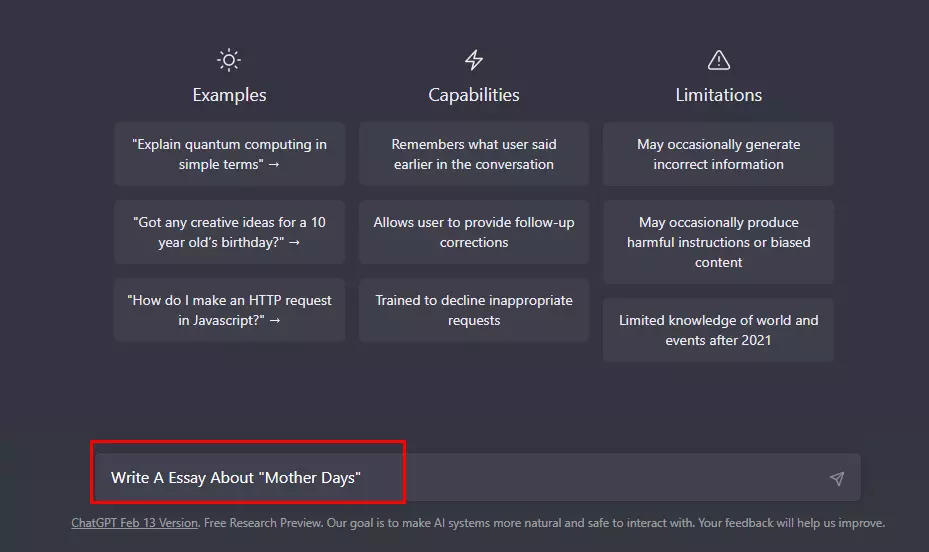
When you give some task or ask some question, write it correctly. Then Chat GPT answers/solution.
How To Change Chat GPT Lanugase
To change Chat GPT Langues, Write the Message ” Change Language,” then Chat GPT asks you which language you want to change, then give Chat GPT to language name and change it.
- Send the Message ” Change Language “
- Give A Language Name ( Hindi, China, Arabic, etc.)
- Message With ChatGPT In the Same Language.
- Chat GPT Will Replay You in your Language.
Q. Can I use Chat GPT on the Phone?
Yes, you use Chat GPT on your phone, go to Chrome browser and open chat.openai.com in google, now Log in to your ChatGPT Account and Use It.
Q. How to give Work to ChatGPT
Go to ChatGPT Dashboard and tap on Text Box to give Work write your work in the text box and wait for a second to replay.
Q. Which type of work will do ChatGPT
ChatGPT is a Message BOT, you can give any writing task to ChatGPT.
Conclusion
In this post, you must have a guide about using Chat GPT; if you still have any questions about How To Use Chat GPT, you can tell me by commenting, and I will help you.