Do you also want to change the Amazon Billing Address so your order can reach the correct address? Inside this post, you will get Step By Step Guide on How To Change Billing Address On Amazon, with the help of which you can easily change your Amazon Billing Address.
In today’s world, Amazon is the world’s largest online retailer and marketplace, and many people are shopping from Amazon. However, many people still do not know about Billing and Shipping addresses and how to change their Billing Address on Amazon.
Amazon Billing Address
The method by which you do Amazon Bill Pay, whether it is a Credit Card or Debit Card, the address on that card is automatically chosen as the billing address of your account unless you manually select another address; this is the address given in the invoice when you order something on amazon.
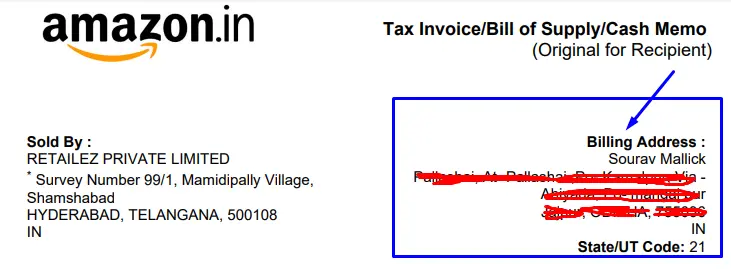
If you are changing your location or shifting from another place, you can easily change your Billing Address accordingly, so let’s know how you can change billing address amazon.
How To Change Amazon Billing Address:
- Open Your Amazon Account
- Go to Your Account
- Tap On Manage Payment Options
- Click On Edit Button
- Tap On “Choose or add a Billing address”
- Select a Billing Address and Change
By following those above steps you can Change Amazon Billing Address .Below you will find a step-by-step guide on How To Change Billing Address On Amazon. Read those steps carefully you will understand everything.
How To Change Billing Address On Amazon
Your Billing Address is automatically picked from your Default payment method; you can change that Billing Address in the “Manage Payment Options” in your Amazon Account
Go to Your Account (www.amazon.in/your-account) and click the “Payment Options” Now Tap on the arrow to the right of the payment method you want to update, Click the “Edit” button to change the billing address.
1. Open Your Amazon Account
To change the Amazon Billing Address, first of all, you have logged in to your Amazon Account; if you have Amazon Application, open it or go to Amazon’s official website in Google and Log In to your Amazon Account.
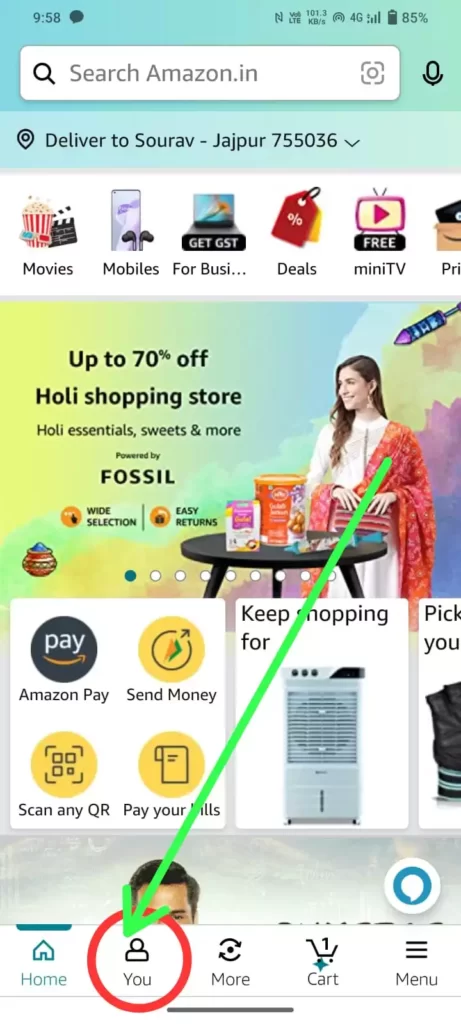
2. Go to Your Account
After logging in to your Amazon Account, you must go to the Your Account Menu.
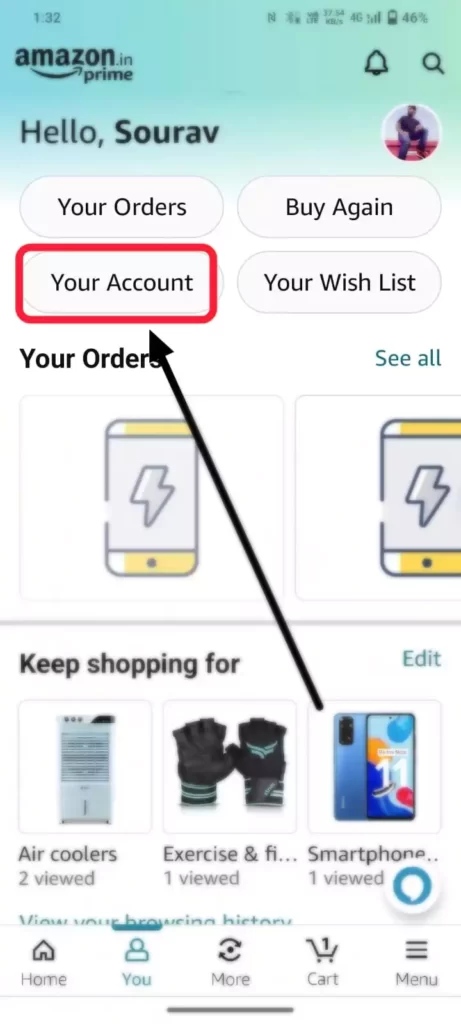
3. Tap On Manage Payment Options
You will see many options in the Your Account menu; Now scroll down and click the Manage Payment Option.
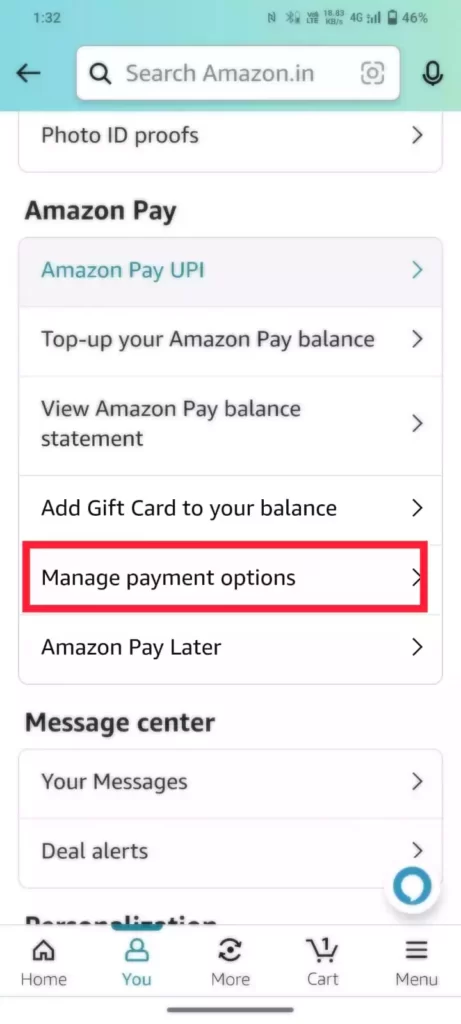
On Manage Payment Option, you will see your Default Billing Address, and you will also get an Edit option.
4. Click On Edit Button
When you click on the Edit button, you will get an option to Choose Or Add a Billing Address; you have to click on it.
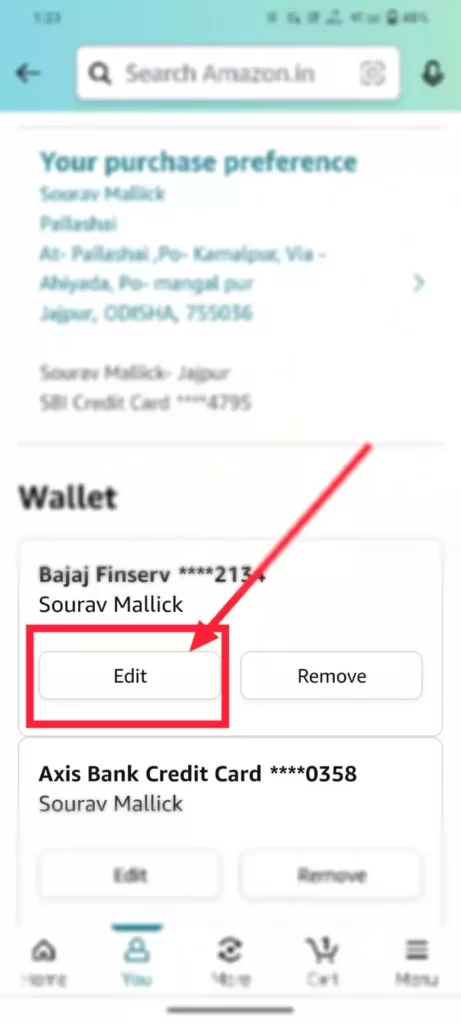
5. Tap On “Choose or add a Billing address”
You will see all your Saved Addresses in Choose Or Add a Billing Address.
If you want to change your Billing Address to one of the Saved Addresses, then under the same address, you will find the “Use This Address” button, click on it and change your Billing Address.
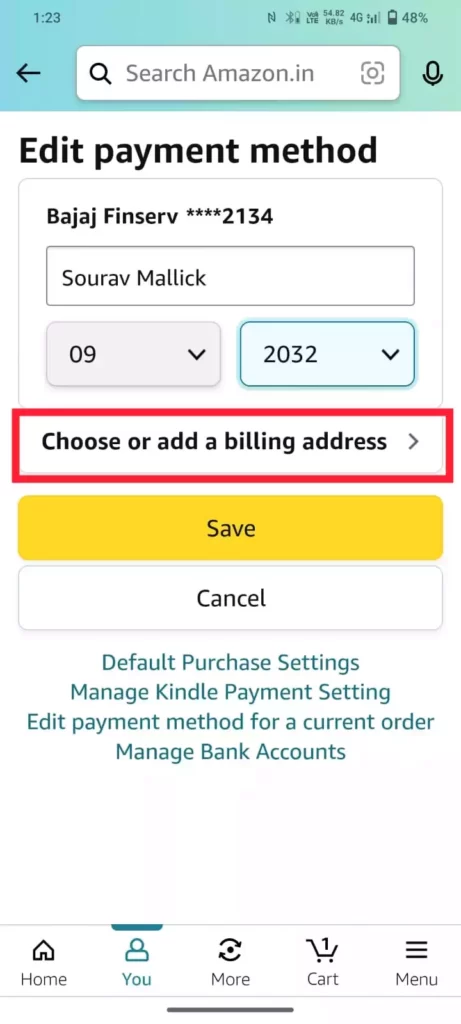
If you want to create a new Billing Address, scroll down and click the Add an Address button, fill in the details, and add New Billing Address to your amazon account.
How To Edit Billing Address On Amazon
Open your amazon account and tap on account icon to go “your account” menu, scroll down and click on “Manage Payment Options” Now click on Edit Button to To Edit Billing Address On Amazon.
Steps To Edit Billing Address On Amazon
- Open Your Amazon Account
- Go to Your Account
- Tap On Manage Payment Options
- Click On Edit Button to Edit Billing Address
As per RBI guidelines, you can’t modify your Credit Card, Debit Card, and Bank Account Addresses, so You can’t edit your Billing Addresses; but you can add a new Billing Address to your account in the “Manage Payment Options” setting.
What Is Shipping Address In Amazon
The shipping Address is the address to which your Product is delivered; if you place an order on Amazon, the address to which the Product is delivered is called Amazon Shipping Address.
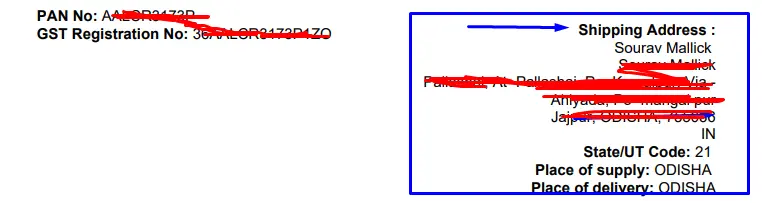
There can be more than one Shipping Address on Amazon; most people have saved the address of their friends, Relatives, and Family Members; if you want, you can change the Shipping Address accordingly.
How To Change Shipping Address On Amazon
You can change your Amazon Shipping Address and Shipping Method in Default Purchase Settings; Go to your Amazon Account and click on Your Account. Scroll Down, and you will find Default Purchase Settings in Account Settings.
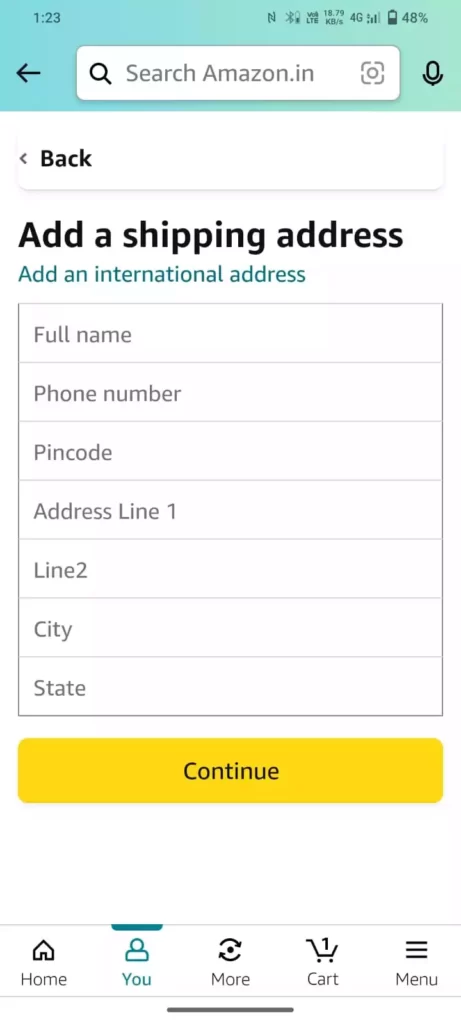
Below you will get a complete Step By Step Guide which helps you easily change your Amazon Shipping Address.
- Open Your Amazon Account
- Go to Your Account
- Scroll Down to Account Setting
- Tap on Default Purchase Settings
- Choose another address and click make Default
In Default Purchase Settings, you will get all your Saved Addresses; if you want, you can change your Shipping Address to one of them, or below, you will get Add new Shipping Address option, by clicking on which you can add new Shipping Address on Amazon.
What Is Residential Address On Amazon
Your Permanent Address is a Residential Address in Amazon; this Address is verified with your ID Card, like a Debit Card, Credit Card, or Pan Card.
The residential Address does not change. According to the RBI Guideline, you can change your Residential Address when you change your Home Town.
How To Change Residential Address On Amazon
To change your Residential Address in Amazon, you have to go to your Amazon Account and then go to Your Addresses and edit the Default Address; your Residential Address will be changed.
Steps To Change Residential Address On Amazon:
- Open Your Amazon Account
- Go to Your Address Section
- Edit Your Default Address
- Your Residential Address Will Change
By following those above steps you can Change Residential Address On Amazon easily, If you still have doubt then watch this video bellow.
Q. How do I change billing address on amazon
Open your amazon account and go to “your account” menu, scroll down and click on “Manage Payment Options” Now click on Edit Button to To change Billing Address On Amazon.
Q. How to change Delivery Address on amazon
You can change Delivery Address on amazon in your Cart , Go to your Cart and click on Deliver Address On Top of the page to change your current Delivery Address.
Q. How do I change my billing address on amazon
you can change that Billing Address in the “Manage Payment Options” in your Amazon Account, Your Billing Address is automatically picked from your Default payment method.
Q. How do I change my residential address on amazon
Steps To Change your residential address on amazon
1. Open Your Amazon Account
2. Go to Your Address Section
3. Edit Your Default Address
4. Your Residential Address Will Change
Q. How To Change Shipping Address On Amazon
Open your Amazon Account and Go to Your Account. Scroll Down, you will find Default Purchase Settings in Account Settings, You can change your Amazon Shipping Address in Default Purchase Settings.
Q. How to change residential address on amazon for digital purchase
To change your Residential Address for digital purchase, you have to go to your Amazon Account and then go to Default Purchase Setting edit the Default Address; your Residential Address will be changed.
Q. How to add Shipping address on amazon
Steps To add Shipping address on amazon
1. Open Your Amazon Account
2. Go to Your Account
3. Scroll Down to Account Setting
4. Tap on Default Purchase Settings
5. Click on Add New button .
Q. How to change billing address on amazon order
Open Your Amazon Account and go to Your Orders then Select Order Details for the order which one you want to change, click on Change button and change the details you want to update.
Q. What happens when your billing address and your shipping address are different on Amazon?
Nothing, When you order something on amazon then billing address is different and shipping address will be written different In your Invoice.
Conclusion
Finally, in this post, I have told you How To Change your Billing Address On Amazon, How to Change Shipping Address On Amazon as well as How To Change Residential Address On Amazon; if you have any doubt about How To Change Billing Address & Shipping Address In Amazon, you can tell me by commenting.
May You Like: